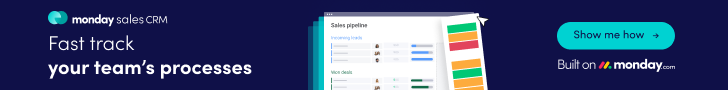Project Management Professionals (PMPs), equipped with a PMP certification, wield a plethora of tools in their arsenal to streamline projects, improve teamwork, and achieve optimal results. Among these tools, the PMP Affinity Diagram stands out as a versatile and effective technique. In this article, we will delve into the world of PMP Affinity Diagrams, exploring their uses, step-by-step implementation, and providing real-world examples to illustrate their significance in the context of PMP certification and project management.
Understanding the PMP Affinity Diagram
An Affinity Diagram is a visual and collaborative tool used in project management to organize and categorize ideas, data, or information. The primary objective is to uncover patterns, relationships, and insights within a large and complex set of information. PMPs often use Affinity Diagrams to tackle issues such as problem-solving, brainstorming, and process improvement.
The PMP Affinity Diagram, specifically designed for Project Management Professionals (PMP) training, is a valuable tool that aids in gathering, analysing, and interpreting project-related information. This strategic tool equips PMPs with the skills to make well-informed decisions, improve communication among team members, and drive projects towards successful completion. As an integral part of PMP training, the Affinity Diagram enhances the ability of project managers to navigate complex challenges, fostering effective collaboration and ensuring project success.
What is PMP® Certification?
Applications of PMP Affinity Diagrams
- Project Planning: Before embarking on a project, project managers can utilize PMP Affinity Diagrams to collate various project requirements, constraints, and risks. By systematically organizing this data, they can make informed decisions about resource allocation, timelines, and potential challenges.
- Risk Assessment: Identifying and managing risks is a critical aspect of project management. PMPs can use Affinity Diagrams to categorize and prioritize risks, facilitating the development of comprehensive risk mitigation plans.
- Team Collaboration: Collaboration is at the heart of any successful project. PMP Affinity Diagrams provide a collaborative platform for team members to brainstorm, share ideas, and reach a consensus on project-related matters.
- Problem Solving: When faced with a complex problem, PMPs can use Affinity Diagrams to break it down into smaller, manageable components. This approach fosters a structured problem-solving process and encourages innovative thinking.
Read these articles:
- How much is the PMP Certification Cost in India?
- What will be the PMP Certification Training Cost in Hyderabad?
Steps for Creating a PMP Affinity Diagram
Now that we have explored the various applications of PMP Affinity Diagrams, let’s dive into the steps for creating one. The process is straightforward and can be broken down into the following stages:
- Define the Objective: Clearly state the purpose of creating the Affinity Diagram. What issue or aspect of the project are you trying to address or understand?
- Gather Data: Collect all relevant information, ideas, or data points related to the project. This can be in the form of post-it notes, digital files, or any other medium that suits your team’s preferences.
- Affinity Diagram Session: Arrange a collaborative session with your project team. This is where the magic happens. Encourage team members to share their ideas and insights, one at a time, while categorizing them into groups based on their common themes or characteristics.
- Label Categories: As ideas are categorized, assign labels or headings to each group. These labels should succinctly represent the common theme or characteristic that unites the ideas within that category.
- Prioritize and Analyses: Once all ideas are categorized and labelled, the team can discuss and prioritize each category based on its relevance and importance to the project. This step helps in determining which aspects need immediate attention.
- Create the Diagram: Start arranging the labelled categories in a hierarchical structure. This diagram is typically constructed using a whiteboard, a large sheet of paper, or specialized software. The top-level categories are usually broad themes, with subcategories branching off as needed.
- Review and Refine: After the diagram is created, review it as a team. Ensure that the organization of categories accurately represents the project’s requirements, challenges, or ideas. Make refinements if necessary.
- Implement and Monitor: Use the insights gained from the Affinity Diagram to inform project planning, problem-solving, or risk management. Continuously monitor the diagram throughout the project’s lifecycle, updating it as needed to reflect changes or new information.
PMP Affinity Diagram in Action
To illustrate the practical application of a PMP Affinity Diagram, let’s consider a project management scenario:
- Scenario: A software development project is facing delays, and the project manager wants to identify the underlying causes and develop a plan to get the project back on track.
- Define the Objective: The project manager defines the objective as follows: “To identify the causes of project delays and develop a plan to expedite the project.”
- Gather Data: The project manager collects data from team members, including developers, quality assurance specialists, and stakeholders. Data includes information about software bugs, scope changes, resource constraints, and communication challenges.
- Affinity Diagram Session: In a team meeting, project team members share their insights and concerns. As ideas are presented, they are written on post-it notes and placed on a whiteboard.
- Label Categories: The team starts grouping ideas into categories, such as “Technical Issues,” “Scope Changes,” “Resource Constraints,” and “Communication Challenges.”
- Prioritize and Analyse: The team discusses and prioritizes the categories, identifying “Technical Issues” and “Scope Changes” as the most critical areas to address.
- Create the Diagram: On a whiteboard, the team creates an Affinity Diagram with “Technical Issues” and “Scope Changes” as the top-level categories, with subcategories underneath each, detailing specific issues and challenges.
- Review and Refine: The team reviews the diagram to ensure it accurately represents the project’s challenges. They make adjustments and add further details to subcategories.
- Implement and Monitor: With the Affinity Diagram in hand, the project manager formulates a plan to address technical issues and scope changes. The diagram is continuously updated to reflect progress and changes in the project.
By employing the PMP Affinity Diagram in this scenario, the project manager and the team can systematically tackle the project’s issues, make informed decisions, and improve the chances of project success.
Read the following articles:
- PMP vs MBA: Advantages of PMP Over MBA
- Significance of a Risk Register in Project Management
- Exploring the Advantages of Effective Project Management
Summary
The PMP Affinity Diagram is a valuable tool in the project manager’s toolkit, offering a structured approach to data organization, idea generation, and problem-solving. Its applications span a wide range of project management activities, from planning to risk assessment and team collaboration. By following the simple steps outlined in this article, PMPs can harness the power of Affinity Diagrams to enhance project outcomes and drive success in their endeavours. If you’re looking to strengthen your project management skills and make the most of tools like the PMP Affinity Diagram, consider enrolling in a reputable PMP training institute. So, next time you find yourself facing a complex project challenge, consider reaching for the PMP Affinity Diagram to chart your course to success with the knowledge gained from professional PMP training.
3 Reasons for Why PMP?
PMP® Training Risk Management
PRINCE2® Vs PMP®